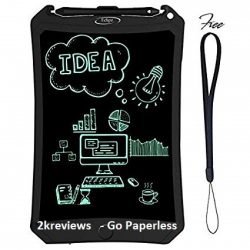You don’t need to be a tech wizard to learn how to jam a WiFi network. If you’re familiar with the basics of how WiFi works, you don’t need anything more. Jamming WiFi Networks can help you kick off-freeloaders, get people to leave their phones and come to the dinner table, pull pranks as well as seek sweet revenge. You can buy a jammer from the internet, but a lot of times it isn’t a legal option to avail. There are perfectly easy and legal ways to jam a WiFi network thankfully. We’ve included one below.
But first, how does a WiFi Network work?
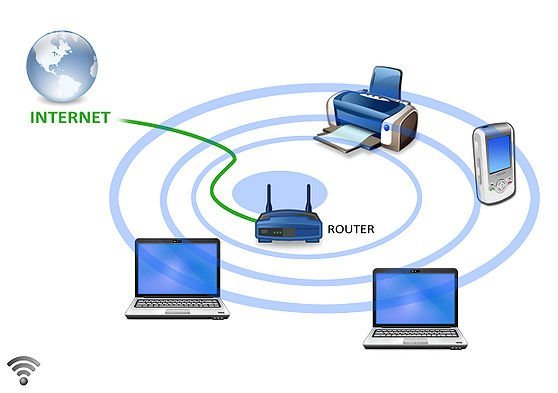
A WiFi router carries your data over a wireless signal that operates at a particular frequency. Receiving data at that frequency becomes difficult as more and more users connect to it. A jammer basically operates by overpowering the frequency, preventing any more information from being carried either way. That’s roughly what you need to do to jam a signal without one too.
A router operates at a frequency like 2.4GHz or 5GHz. You can find that out by looking at the product description on the box or user guide, or Google for it. Some devices use both to increase strength, and they’re also harder to jam.
How to weaken a WiFi network?
Running a WiFi Network at the same or similar frequency, or even running other electric appliances that work at the same frequency as the router can significantly diminish signal strength and network connectivity. The 2.4 GHz frequency is especially easy to interfere with, since there are a ton of devices that operate at the same frequency.
You probably have a microwave at your place. Most microwaves operate at 2.4GHz, so running it can cause the WiFi signal to break up or even disappear. Similarly, old cordless phones you can buy second hand operate at similar frequencies, and you can use those as well. The only thing to be careful about is to put these devices next to the router when trying to block the signal. A distance of even a meter means there is little or no effect on the wifi signal, at least in the devices we’ve tried these methods with.
That said, there is a more technical method to jam a WiFi Network, which we’ve made absurdly easy in the steps below. Check it out…
How to Jam a WiFi Network in 11 absurdly easy steps?
[su_note note_color=”#eae2de”]
- Get a router of the same frequency as you’re trying to block.
- Enter its URL in browser window to access setting. You can find it listed on the box or in the setup instructions.
- Login with your password if there is need for one.
- Once open, check which channels you can use. Routers have channels at a particular range, which can be toggled using a click or two (14 for 2.4 GHz and 23 for 5 GHz). Toggle each one at a time.
- Check if the WiFi signal you’re trying to jam has reduced in strength or quality.
- Disable automatic channel selection to ensure the router doesn’t stop operating at the one you’ve set, allowing the jamming effect to last long, unaffected by reboots.
- If you don’t find the effect to last, you should try to increase channel width and bandwidth, two specifications mentioned in most router settings pages.
- Alter power settings to experiment with the highest jamming capacity you can get.
- If you’re short of time trying to work a new router, try the channel numbers 1, 6 and 11 first, since most routers in the US operate on these. It might be different in some other countries.
- Using channel numbers 3 and 7 are very likely to slow down WiFi signals or interrupt them to quite some extent. Complete blocking through these channels is rarer than using the ones mentioned in the previous step.
- If you’re worried someone (like your neighbor maybe might be stealing your WiFi, Place a wire mesh, a wire plate, a flat water bottle or some other conducting body close to the wifi, such that it becomes a barrier between the router antenna and the neighbor’s location. Your WiFi signal will stop reaching them, or at least drop to a really inconvenient strength or speed. You may also try using a 5GHz router, since those frequencies find it harder to go through walls, eliminating the need to place a barrier.
[/su_note]