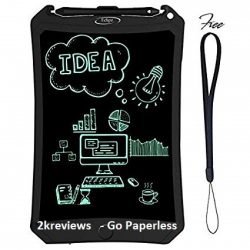WiFi is my very soul. I need a WiFi connection to make me feel safe and keep me sane. And I define home as a place I don’t have to ask for the WiFi password.
The biggest impediment to our lives is often a slow WiFi. No worries though. I have 10 unique ways you can better WiFi speed.
1. Keep The Wifi Router Close To The Center Of The House
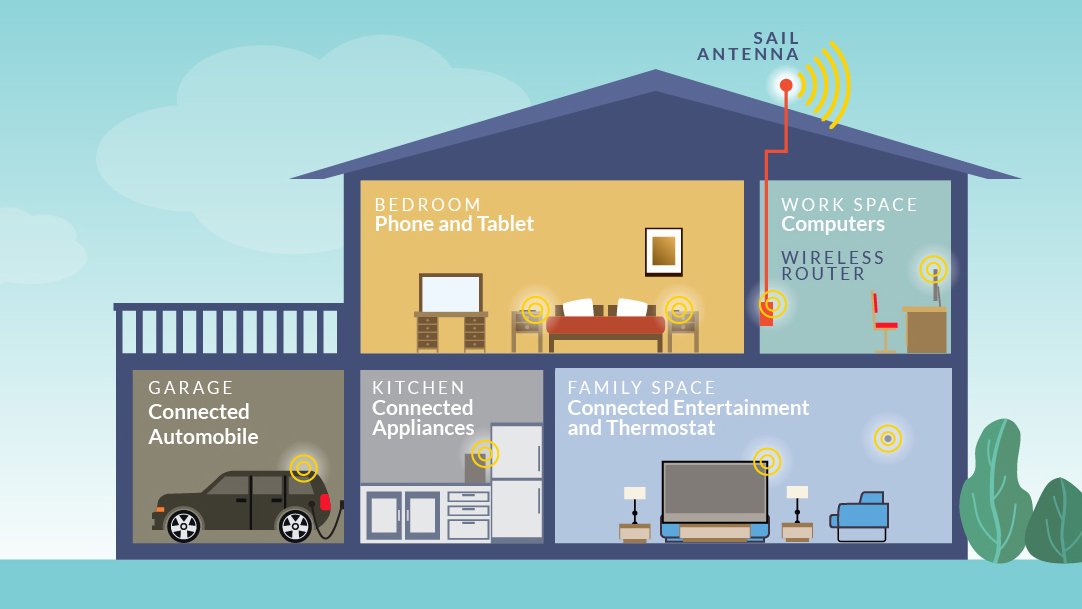
Think of your WiFi router as a little sun, emitting signals in all directions. You’ll feel the heat more the closer you get to it. The best bet to keep thing uniformly warm is to keep it close to the center.
Keeping your router near the center will help boost the signal by this same logic. Of course, you need not plot the center on a map to get it exactly at the center, but keeping it in the rough center of the house can help you get better signals at places you didn’t receive any before.
Just make sure your WiFi has enough range to cover every corner.
2. Avoid Proximity To Walls

Materials walls are made of often absorb WiFi signals and dull them. You can receive signals on the other side of the wall, sure, but the strength is damped to quite an extent. Put in two or three walls, and your signal is broken at best.
You can avoid this by placing your WiFi router away from walls. Corners of your house are a double whammy. You should also avoid keeping the router close to materials like curtains, mattresses and other electronic devices, all of which can disrupt your signals pretty easily.
3. Adjust The Antennas

Not many know this, but your router antennas send signals perpendicular to the direction to which the antenna points. Many WiFi routers carry two antennae (some come with as many as 8!).
Point one horizontally to cover the height of your property and point one vertically to cover the span.
This is not a one-size-fits-all solution, of course. The specifics of your property might leave scope for a little deviation from the perpendiculars, but you can use this rule to boost signal strength in areas you find it lacking.
[su_note note_color=”#f0f0f0″ text_color=”#3d3639″]
 Best Wireless Routers Reviews 2025
Best Wireless Routers Reviews 2025
Looking for the best wireless router can be as challenging as it is to look for your life partner.Before you dive right in, it is best to open both eyes.
READ MORE
[/su_note]
4. Move The Router Out Of The Basement

Too many people keep their WiFi routers in the basement, and it is a really poor choice as they discover. Most WiFi routers are designed to propel WiFi signals at a little downward angle.
This means your already disadvantaged router is playing a really bad hand trying to throw signals to your bedroom where your phone is several feet above the ground.
Fixing the router on the basement wall won’t help either, contrary to the popular anecdote. Keep the router on a tall shelf instead. Or at least on a table. This should considerably improve WiFi strength and speed throughout your house or property.
5. Get A Faster Plan

This one’s sort of a no-brainer. While it is true that most WiFi companies can actually afford to give you faster internet at the same cost (they don’t because of market considerations and some pretty messed up stuff), the customer needs to pay their way to a faster speed.
If you can afford it, it can be an easy way to boost your WiFi strength and speed without having to do much work or needing to redesign your living space.
6. Get A WiFi Booster Device

It is not possible for everyone to relocate routers or get better plans. Thankfully, there are quite a few cheap WiFi signal repeaters you can buy that can help you solve the problem.
The idea is to use them to carry the signal over a fresh WiFi network, meaning you get a second source of WiFi from the same network. It is really helpful for people who tend to walk around the house a lot and end up losing WiFi connectivity in rooms located far away from the router.
7. Upgrade Your Router

Sometimes, the problem lies in using old and outdated routers. With time, you get newer and more powerful WiFi technologies, which renders old firmware obsolete.
Using an old router means you’re probably using a worthless router software or your signal is struggling against outdated hardware specifications.
Trash your old router, and invest in a newer, more capable router that can deliver performance as you expect of a good WiFi system. It’ll help your WiFi speed quite a lot.
8. Switch Off Apps And Devices That Hog WiFi Speed

There are apps and games that can really swallow a lot of bandwidth, making the internet on other devices crawl like a drunk sloth. There is an easy way to figure out which apps and games are slowing down your WiFi network.
Most smartphones can tell you apps that are consuming data the quickest. Leave the phone aside for a day and then return to check WiFi usage. The apps that rank the highest probably need to go.
There are services which use WiFi too much as well. And a lot of times, they are unnecessary. For example, if you live in a smart home, be prepared to pay for an especially hefty WiFi plan, or make do with a pitiable slow internet on your smartphone.
Coffee machines, laundry machines, and refrigerators can all come with WiFi capabilities. It is up to you to decide if those features are necessary for those machines.
9. Get The Neighbors To Use Their Own WiFi

Are your neighbors sucking your WiFi? Have they figured out the password, or perhaps you gave it to them that one time, and now they’re too lazy to connect to their own?
That possibility can be taken care of by merely rebooting the WiFi randomly for a few days, to the point that it gets inconvenient to them to connect to yours and so they have to pay for their own connection.
Switch off the WiFi when you leave home even for a little bit; make things as inconvenient for anyone who might be mooching off of your plan.
10. Relocate Yourself

No, not like move your house. But at times when you cannot shift the router, it is better to move your computer, or easier still, use the WiFi in a different room which has better signal strength.
You can get the router installed in the room you use WiFi in most often. But it can be hard to relocate your router once it is installed. So start hanging out in the rooms you get better strength in.
These tweaks are pretty easy to do and yet they can be quite effective. Tell us which one you’re trying first in the comments below.