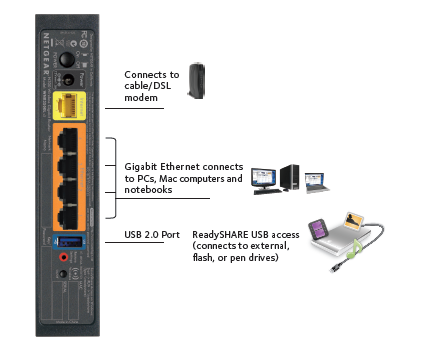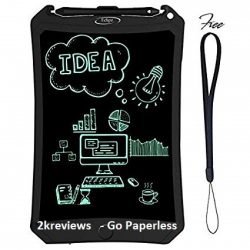It is wholly unbecoming to have a fast internet connection but have it thwarted by nothing other than a WiFi router with an insufficient range? You might think that’s that, and you’ll have to move the router so that a little bit of each room gets WiFi. But you don’t have to. With just a few dollars, you can get Netgear N300 wireless router and extend your range to include every corner of your house!
What is Netgear N300 ?
N300 is an amazing Wireless Router. Like any router, it conveys data from the network line to the device you’re using. You might know it as the WiFi box or the box with the flashing lights that tells you when the internet is on.
But unlike many routers, the Netgear N300 has a bunch of wonderful features that get you a lot of good features like low heat accumulation, small size and a much clearer indication of the status of your internet connection through the blinking lights.
Specs & Features the N300 Boasts
The N300 makes things pretty easier for users, since everything from its build to design and working is optimised for user functionality.
The first thing you note about the device is how small it is in size. Weighing just 200 grams, and small enough to fit in a pocket, you’ll be surprised to find 5 ports on the device. Lest encapsulate the specifications and features the N300 offers.
1. First off, it is WiFi 802.11n, which is pretty quick, but not nearly as fast as 802.11ac. You can expect a decent 300MBps maxima, which is from where the device gets its name N300.
2. In terms of security, the N300 is capable of getting you protected access, which is a basic need. The NAT and SPI firewall, DoS and DMZ capabilities are reassuring. Even with all these features, we recommend you keep an Antivirus software in handy.
3. You get 90 days of basic tech support with the purchase, so you can get the device set up properly.
4. The range of the WiFi is upto an impressive 1600 square feet, depending upon the number of walls between between your device and the router, as well as other factors. One device should work pretty well for most small to medium homes.
Plus, the setup is so simple, you can start using the device almost the moment you get it out of the wrapping.
Warranties
Apart from the 3 month tech support that comes with the purchase, the device also has a 2 year company warranty on the hardware, covering material and workmanship.
Netgear N300 Review
Evaluating the N300 was pretty tough. There are so many models and submodels within Netgear’s N300 that it was hard to pick one. We decided to review the WNR614, since it looked the most innovative, accommodating as many as 5 ports in a pocket sized device.
At the offset, we were impressed by the device’s booting. It wasn’t instantaneous, but it didn’t take long. The prime concern with the N300 WNR614 is that there are no on-off switches or buttons. That shouldn’t be a problem in most cases, since the device is designed to be plugged into a socket and switched on (take it to be the mosquito repellent of WiFi routers).
The device looks pretty neat in white. I wasn’t all that fond of the black design. The antennas aren’t detachable, which is a bit of a bummer. But that’s OK, because they are adjustable and that helps you better the signal.
The device is better used as a WiFi extender in my evaluation. I cannot help but wonder if the plug-in design was made with WiFi range extension in mind. You can plug in the device into any socket in your house, and after configuring it (which by the way, can be done both ways; as a secondary WiFi network source or in the same network itself), you can enjoy a wholesome experience at any corner of your house with aided internet connectivity.
The device has its set of weaknesses as well. The non-detachable antennae might not be excusable to everyone. The indications are definitely different, but that isn’t essentially good.
But all in all, the device works out to be a pretty good option in its price range.
Configuration and Installation:
It is best to make use of the 3 month tech support and get the N300 Installed and Configured by a qualified company professional.
But if you’re more of a hands-on person, you can install the device on your own. Unwrap the device, and it can be plugged in immediately. To configure the internet, however, you’ll have to use your laptop to login to the URL mentioned on the box. It will take you to a page where you can name the network and set a password.
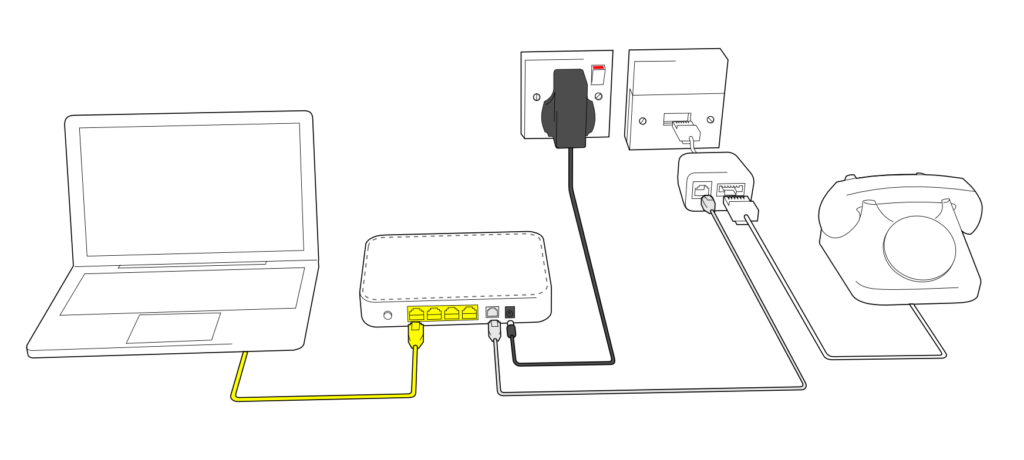
The bare necessity in this is a phone cable to plug into the proper port. But if you want to use the device as a secondary network source or as a WiFi extender, you need only configure it that way. Simply replace the N300’s default SSID in the installation genie with that of your main router.
What works for the N300 ?
There are quite a few good things about the Netgear N300. Let’s list some of them out.
1. Good Build Quality:
The N300 is nifty and has nice finishing as well. The device is easily plugged in any socket, and is almost inconspicuous.
2. Appearance:
Being barely as big as a closed fist in size, the device is available in white and in black, and both designs are pretty attractive.
3. Connectivity:
The device covers a pretty impressive area of 1600 square feet, without walls blocking the signal. With walls, you can still expect it to cover 1000 square feet. With 4 LAN ports and 1 WAN port, you can pretty much connect any device to any type on internet connection, even fibernet.
Along with these, the device also offers security features like Firewalls, banning websites and others, although that is easier done when the device is used as the primary router and not as a WiFi signal repeater. In either case, the device also remains surprisingly cool despite constant use.
The Issues with the N300
Netgear can certainly improve the device further, since it isn’t really perfect.
1. For starters, the device doesn’t have an On/Off button, which is not really that big of a problem since you can switch off the switch on the wall instead.
2. The reset button is a bit inconveniently placed.
3. The device can take time booting and connecting you to the network.
It isn’t a bad device at all, I’d say. It’s worth the money you invest in it. You can get the device for cheap on several prominent sites like Amazon and Ebay.
Price
Available for about $40 on Amazon, it’s not such a bad idea to get Netgear N300 WNR614 after all. I know people who buy second hand devices as well. You can probably get a nice bid on eBay. The price may amount to something higher with delivery charges or some processing fees on other retailers. But a network extending over an area upto 1600 square feet for $40 is not a bad deal at all.