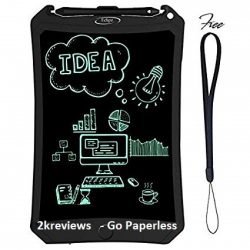Experienced gamers know the importance of pricey hardware, but this was not always the case and the blue screen of death was one of the toughest things we had to go through. While there might have been many other causes for this, the main culprit always seemed to be overheating, but with modern sensors and technology, tracking GPU and CPU temperatures have become part of a gamer’s daily life.

If you are new to the world of PC gaming and you have no real clue on how to do this, this article will be perfect for you, we have taken some time to discuss the optimal gaming temperature and how you should track these temperatures for the optimal results. This could save you a lot of money from buying a new PC or hardware.
Also read this interesting article: 10 Best Gaming Keyboard Under 50 of 2026
CPUs:

Modern gamers will need to choose between the Intel Core series and the AMD Ryzen series when choosing a gaming CPU. Both of these companies have there very own maximum temperatures listed and these will generally range between 95 and 100 degrees Celsius. However, even the hardest of gamers are unlikely to reach these temperatures.
Most gamers will reach a maximum temperature of 85 degrees Celsius, and this will be when you do have a cooling system to keep the temperature down a bit. Should you go over these temperatures, chances are that something is wrong and you will need to stop and figure out what this is before doing any more damage.
GPUs:

On the other hand, we need to keep the GPUs in mind as well and the 2 major companies producing them are Nvidia and AMD. However, there are also various other partner companies making their own graphics cards and they also have their own cooling solutions to keep you from reaching the maximum temperature.
Both of these companies have their temperatures capped at 95 degrees Celsius, but once again, unless something is drastically wrong, you won’t easily reach these temperatures. Most of the times, the highest temperatures you will reach is around 85 degrees Celsius. Nevertheless, having a good cooling solution can make all the difference and this is also why we would recommend you choose something effective and not buy cheap.
There are 2 main cooling solutions that you will need to choose from and both of them are effective at keeping your GPU at the optimal temperature. Here is a small breakdown of each cooling system and how they work.
[su_box title=”Open Air” box_color=”#008080″ title_color=”#ffffff” radius=”0″]The open-air solution is one of the most commonly found options. It makes use of numerous fans that will push air through top keep the GPU from overheating. This will also be one of the safest options.[/su_box] [su_box title=”Blower Fan: ” box_color=”#008080″ title_color=”#ffffff” radius=”0″]The blower fan is not as common, but we still see it. This option will enclose the card and make use of a fan to suck in the cool air. While it can still work functionally, it might be blocked with dust and other particles. This could overheat the GPU before you even notice. With this option, regular maintenance is a must.[/su_box]
With the advancement of Smart Fan Technology, most of these graphics cards are looked after. These fans will sit in idle and they will only come into play once the GPU reaches over 30 or 40 degrees Celsius. However, these cannot always be relied on and this is why it will be really beneficial to ensure that you add your very own cooling solution.
How To Keep Track Of These Temperatures:
Keeping track of these temperatures can make a real difference and as we have mentioned, it could save you from the dreaded blue screen of death. With these methods, you can keep track of your GPU and CPU temperatures and see any potential problems that may occur in the future:
Motherboard BIOS:
This is the simplest way to track your temperatures and you can access the BIOS by pressing delete as the PC is restarting. However, the biggest drawback of this is that you will need to restart the PC and this could be a timely and frustrating process, especially if you are in the middle of an important online game.
GPU/CPU Utilities:
In the modern PCs, most of them will have GPU and CPU utilities and these will make it much easier for you to track the temperatures without having to reboot the PC. This will be one of the fastest ways for you to see what the temperatures are, but occasionally they can be a little flawed. If you are willing to spend on some of the top options, this can be a sure way for you to quickly see when something is wrong.
Third Party Software:
Last but certainly not least, you have the opportunity to use third-party software. Software like OpenHardwareMonitor and AIDA64 are popular amongst the top gamers and they will enable you to keep track of your GPU and CPU temperatures with relative ease. However, once again, you might have a couple of flaws by using these programs and the BIOS might be the most accurate option on the market today.
You may also like: 10 Best Budget Gaming Headsets for PC, Xbox and PS4 with Buying Guide
Final Thoughts:
If you are a beginner, it is better not to be ignorant and to understand the importance of keeping track of the temperatures and regulating them. Now you should have a basic understanding of these temperatures and we would also recommend that you keep all of these tips in mind.
We would like to thank you for reading this article and encourage you to share some of your thoughts. Let us know if we might have missed anything that you consider important or if you have any great software that you would suggest.