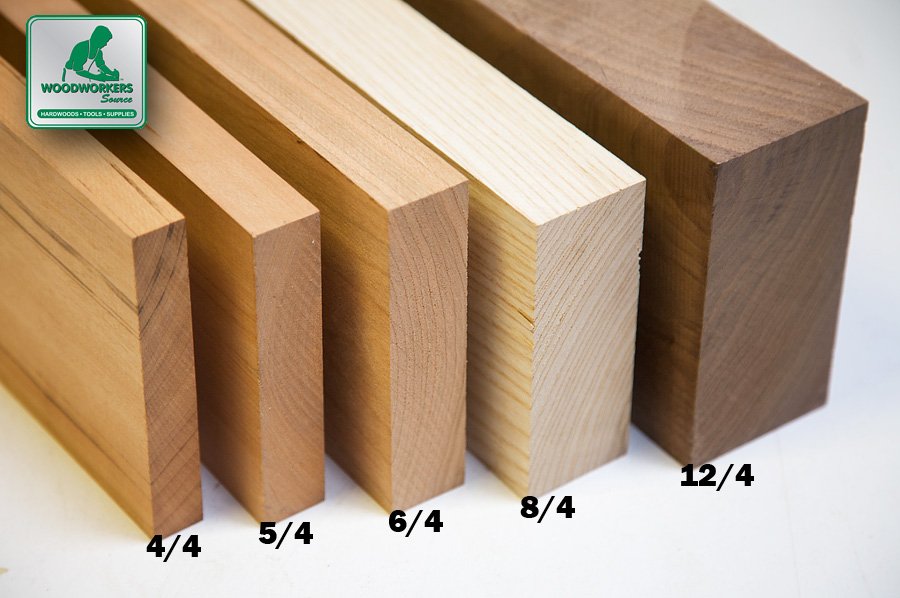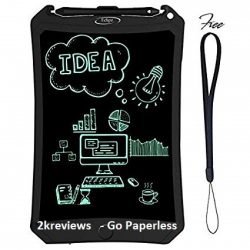Table of Contents
ToggleIt sure takes time to learn the ropes when it comes to 3D printing. It doesn’t help that the technology is never like we’ve seen before. The craze for 3D printing is growing each day and it will do us good to stay on top of it all.
Contrary to how most 3D Printer selling companies advertise their products, getting a decent and usable 3D printed object actually takes time, skill and perseverance. It is not child’s play, even though that is what the salesman will tell you.
Despite relative ease on 3D printing in some machines and models, you cannot leave them unsupervised, and it is also not as simple as pressing “Print” on a file you unzipped from the internet.
When it comes to 3D Printing, you probably know that the parameters should be proper if you want the machine to make a decent print. Depending upon the type of plastic you employ, be it PLA or ABS variety, and the temperature, structure and other factors specific to your print, you’ll have to modify your parameters.
You might also need to rotate the object(s) a few ways to know the best angle to print them in. Other times, it might be better to break up the object into its component pieces, and assemble them once the printing is finished, using some glue.
We assume you know at least some of that stuff while writing this guide. In case you have trouble following any term, you can look up your 3D Printer’s user manual.
But of course, we’re here to help you with most things, so you can start making 3D Prints like a pro in no time! Here are the top 10 3D Printing Tricks that can help you learn the ropes faster as well as get better prints each time.
1. Prepare Your Print Bed Before 3D Printing

The most overlooked part of a 3D printing is by far the part upon which the entire printed object rests. And that is the Print bed. The print bed is that sheet of translucent or transparent plastic or fiber. It might or might not be heated, though heated plates are prefered for certain plastic input materials. It might or might not have markings as well.
This plate is important because it is here that your 3D printer will form the crucial first layer. It is also here that you will be struggling to free your freshly 3D Printed object. So it would seem to be a quarrel between too much adhesion in the latter case and too little adhesion in the former. But it is not that simple.
With time, you learn how much adhesion is desirable with each sort of object and printing material. But apart from that, the texture of the printing bed, the abrasion and the temperature can all make or break your print.
Here’s the tricks you can use. You’ll just have to experiment with some old school hit and trial with the temperature to which you should heat your plate in case you need to. But for the rest, there are some easy techniques to implement.
Use acetone to rub in a piece of failed print into the surface of the plate. The acetone dissolves a tiny bit of the plastic and it latches onto the plate. Allow the acetone to evaporate. Remove any visible chunks of plastic that may be on the plate by lightly tapping the surface in an upright position (optional). And you can use the plate to print your objects, and they won’t cling to the surface as hard, or come out as jagged. Many also use things like glue or tape to make separation easier, but you might not get the best results with that every time.
Or, you can simply sand the surface with some fine sand paper. Don’t use ones with big grain. Your hardware store salesman should be able to guide you. You just need to get it a little roughed up. You can always use the other side if you want a smooth surface.
2. Avoid Printing Multiple Models Simultaneously
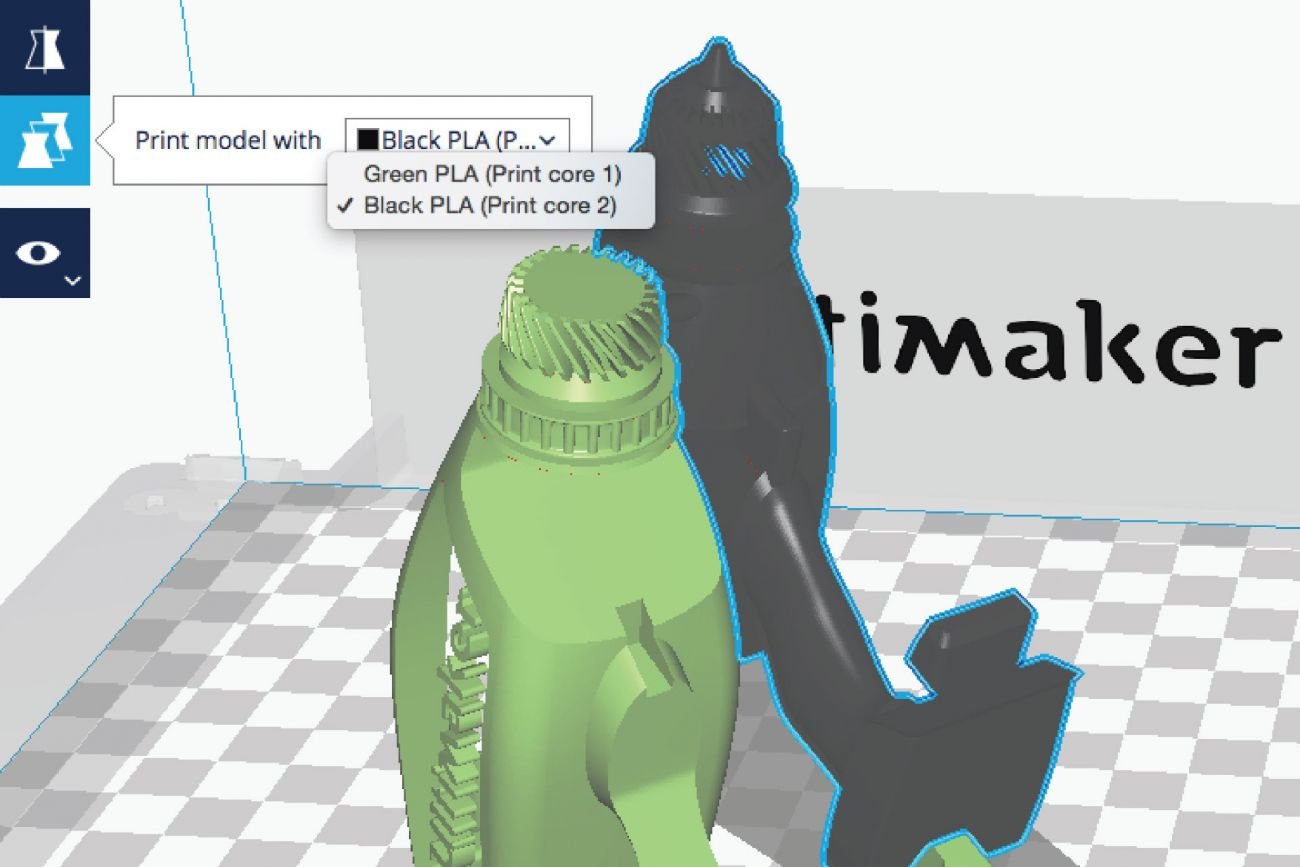
The problem with using a 3D printer is that it prints an object pretty slowly. It can be tempting to put in a long stack of objects into the commands, but almost everyone who’s tried that has always failed.
Most people end up getting a long spool of ribbons all interlaced into each other to create one giant fluffy mess, and the objects are effectively junked. You can take them out one by one, cut off the ribbons, shave a bit of the thickness on each surface and polish it.
But it is far too tiring, demands exclusive attention and lots of labour, and the results are usually sub-par.
Why does this happen? Well it is usually because the hot plastic being extruded out of the nozzle(s) is not the most solid or otherwise stable object around.
If there is a prolonged lack of contact, the plastic forms wild ribbons that splay around as randomly as they can, and you end up with a big ball of plastic fluff. Given how expensive the spools of plastic input can be, this accounts for a huge wastage of resources, and it’ll cost your wallet quite a lot of bucks to get over it.
Plus, given the amount of labor and time that will go into polishing and finishing your pieces, getting rid of all that wasted plastic, you’ll end up with more inconvenience and waiting periods than you or your customers hoped for.
So do yourself a solid, and print one object at a time. It’ll save you time, money and labor.
3. Include Supports For Parts Of The Object Away From The Centre

We’ve all tried printing toys and trinkets with 3D printers. It is fun, entertaining and frankly, it never ceases to amaze me how much I can do with my machine. But if you’ve ever tried printing out a charizard figure, chances are the pieces protruding outside the main body like the wings, the the tail and the head have come out droopy, like a bad botox job.
Well, you have the unstability of hot plastic to blame. The problem is not as common with 3D pens, since any bends and breaks can be immediately corrected by manual force.
But for 3D printers, where the objects are too hot to handle, plus the interfering moving parts, it can be a whole lot of time spent into printing the object gone to nothing. The hotter the temperature, the more likely it is that your 3D printed object droops or distorts with gravity. So, it is best to work in some supports.
There are software that can help you tell if you should include supports or not, and if yes then where and how many. Even if you don’t you can put surfaces higher up and jutting out on stilts in the design, and the printer will get you your desired object.
You can cut out the stilts later and if need be, polish the object to get a finer finish. If you don’t want to use supports, you can always choose to make solid objects instead of hollow ones, though it takes more time and resources that way. Solid objects are not guaranteed to not droop, but it is definitely better than a hollow object, don’t you think? Decreasing the temperature may work as well.
4. Don’t Print Long Edges Lying On The Plate
3D printers seem to hate long edges. The reason many offer is that long edges stick stubbornly to the printing plate. How much ever you might prepare the plate (read point 1 to know how), objects still stick.
And the truth is, long objects do stick more. But the problem is not with the long edge itself, but in laying it in contact with the plate.
With long edges, assuming you have same or similar widths and heights otherwise, there is more surface that can cling to the plate. But that need not mean reducing the surface area will help.
If you keep the long edge on the plate but reduce the thickness, you’ll still need to yank out the piece from the plate. It is at this point that the object is most likely to suffer edge damage.
You don’t want your edges to turn up with a chipped corner or a dented edge while trying to get it free from the plate.
The solution is simple. Keep the shortest edges on the plate while printing the object. It will help you get the object free. As for surface damage, we cover that point more extensively in point 5.
5. Don’t overthink leveling
Everybody keeps singing about proper leveling these days, but trust me, you can indeed just eyeball it. While improper leveling can indeed damage your 3D Printing, all that deal about using lasers to balance out the plate is a bit excessive.
Adjusting your plate with your eyes should give you a fairly proper alignment in the printing plate. Your pieces should come out fine, and your machine won’t be damaged either.
This of course needs you to have a keen eye that can point out misalignments in both the front and side-way directions. If you don’t a laser leveling mechanism is fine to get. But in case you find that deal expensive (and objectively, it is), you can always improvise.
Leveling is important so your probe can glide over the surface with ease. If there is less gap, the tip will rub on the plate and it might get damaged. If there is too much gap, you’ll end up with frayed ribbons going every which way.
To make sure the surface is straight, get a thick sheet of paper, like a thin piece of cereal box, or a visitor’s card. Pass it under the needle and see if you can move it around freely under it.
Change the position of the probe and check at various corners, as well as in the middle. If you can pass the piece of cardboard around comfortably, but there’s not too much gap, your plate is fine and can be printed upon.
You’re not printing parts of an actual spacecraft, so there is scope for a little error.
6. A Little Extra Thickness And A Taper Upwards Helps
A trick I learned from an amazing friend who teaches engineering students is to leave an extra thickness at the bottom of the piece you’re printing. Given so many people damage their 3D printed objects while pulling them off the plate, it definitely is a lifesaver.
But it isn’t exactly about leaving a few extra layers at the bottom. Instead, you need to make a design that has a little taper at the bottom where the object meets the plate.
How this helps is that the taper makes for an easy grip while pulling out the object. If not a grip, you can definitely use a screw driver or a children’s ruler as a lever to exact the piece out of the plate.
Using a sharp object can damage your piece, however. The surface is very likely to have an imprint, and even more is the likelihood that you’ll spoil the edge you are trying to use as a fulcrum.
That’s where the bit about keeping an extra thickness comes in. After taking out the piece, you can shave off the damaged bit, and polish the surface to get a finer finish.
7. Get A Power Backup System For Your Machine

There’s hardly any power outages in most cities around the world, and they are rarer than blue moons in the First World. But they still happen, and if you do happen to be caught in one, your printer turns off and gets reset.
When the power comes back on, you have to restart the entire system and refurnish commands. Effectively, if you were at the end of a long print that had taken you 4 hours to near completion, a 5 minute power outage makes it necessary for you to start from scratch. It’s not a great feeling.
Even if there are no power outages where you live, voltage fluctuations are surely possible. All of these can impact not just whether you can complete your project on time, but also the quality of the object you receive after printing, since there can be variation in temperature, movement and other parameters with difference in voltage.
The solution is simple; get a power backup system. There are also a lot of systems that counter voltage fluctuations while also providing a power backup upto several hours. You can also find them in all sorts of price ranges. Considering how much time and effort they can save you, they’re essentials in 3D printing accessories.
8. Learn From Your Mistakes
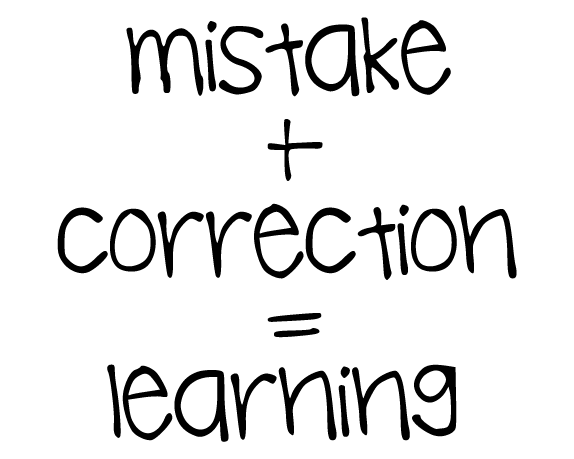
Face it. 3D printing is not as much a science as an art. And you have to keep bettering yourself to produce masterpieces.
Like with painting, sculpting or singing, or any art form for that matter, you need to learn the ropes through trial and error. The ultimate objective standard always remains to see what looks or feels good.
You’re surely going to make quite a few ugly, inaccurate or otherwise useless models through your 3D printer. It is understandable if repeated failure makes you want to bawl your eyes out. But there’s a lesson in every failure, however cliche that might sound. Read and consult about what went wrong in your technique.
Or did you set one of the parameters wrong? Maybe the material wasn’t proper for the design you were attempting. Or you could have gone wrong in the design. Could the design have worked had you printed it at a different angle?
It is easy to say the machines are useless. But the machine is only doing the labor. You’re the one who’s choosing material, setting temperatures, modifying extrusion, choosing angles of printing and so much more.
So instead of the machine, it is better to take a critical look at oneself and learn about what works and what doesn’t. Do it from the very first time you try your hand, and we guarantee you’ll be churning out expert designs in no time at all.
9. Get On A 3D Printing Forum
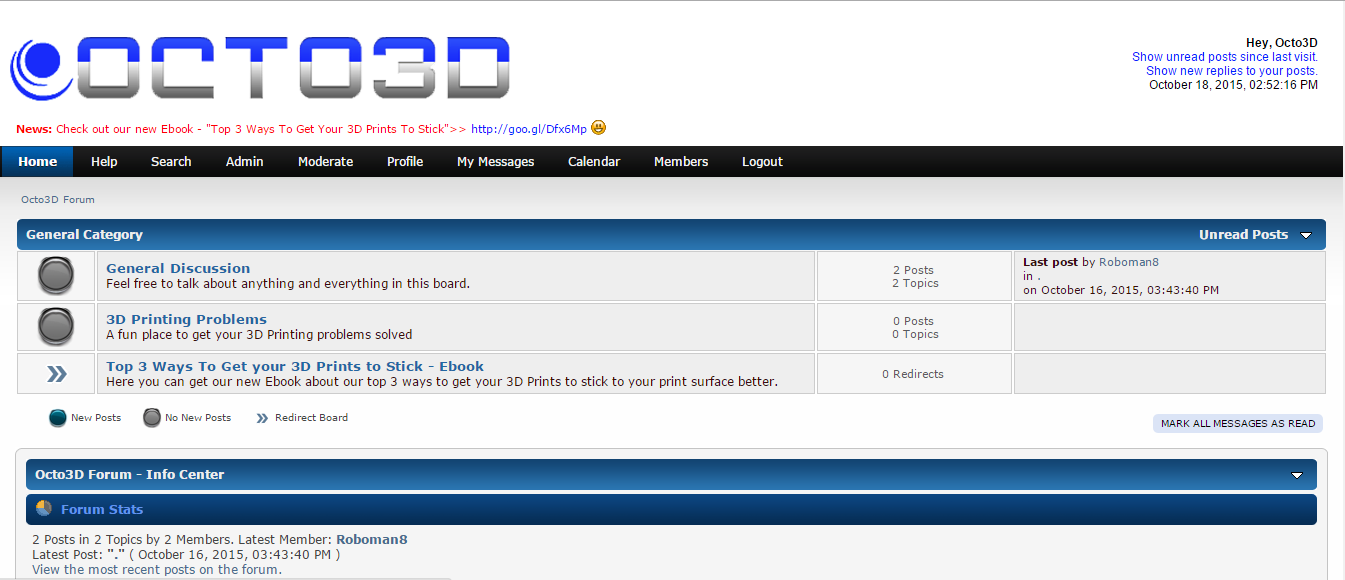
Forums are still the best place on the internet to pick up new skills. No YouTube channels or website blogs are going to be of as much help as a bunch of people with nothing to gain sharing their know-how with the world on a public platform.
There are company sponsored forums, which can at times have subtle prods telling people to buy their products. There are also fan-created forums which are populated solely by 3D printing amateurs and experts, who can all help you fix your technique, design better and do a lot more with your machine and prints.
The one community I recommend is r/3Dprinting on reddit. It is free from commercial pressures, and the ideal place where people from all walks of life who love to 3D Print come together to share their achievements, follies, tips, videos, links, et al.
You can ask for help with your projects, find appreciation and encouragement, as well as guides to examine and make your technique better. You find out what others are using their machines to print, and that itself is a brilliant way to get your creative juices flowing. There’s also Stack Exchange’s 3D printing page (https://3dprinting.stackexchange.com/ that is a bit more serious but all the more informative.
10. Get Creative With Your Projects!

Ultimately, 3D printing is about being creative and making something you dream about through the help of a nice 3D Printing machine. You can read all sorts of manuals and watch every tutorial ever made on 3D Printing.
But to be good at the game, you have to rack your own brains. Like we said earlier, there’s a lot of trial and error that goes into learning the ropes at 3D Printing.
There is no way around it. So experiment with how you can modify your designs to get the best results. Change the temperature, extrusion and other properties; just play around with them and see what happens.
Find things you can 3D Print in your environment, and maybe you won’t have to go to the store to buy them the next time.
Given how versatile the technology is, you can be printing pencil holders, spectacle frames, watch dials, fake flowers, fancy tables and toys all out of the same machine! Give it a whirl, and better each design. You’ll soon be a champ at 3D Printing!
Being an expert 3D Printing doesn’t come easy. It requires lots of time and effort to be put in. But if you follow these 10 steps, you’re better poised to get good prints, low wastage and more fun out of your 3D Printing machine. Let’s quickly recap what we have talked about.
The Short Guide To 3D Printing Tricks Every Beginner Needs
The first trick we talked about was preparing your printing bed. The printing bed is the transparent sheet on which the probe moves, and it is notorious for grabbing onto your printed pieces like a clamp. You can settle this by making light abrasions on the printing bed using sand paper. You can also spread some acetone on the bed using an old 3D print and letting it dry. Many also use glue and tape.
The second trick is to not line up multiple objects to be printed one after the other in the same printing session, or you’ll get frayed ribbons of plastic that you’ll have to discard, lowering your finish as well as causing wastage of time and resources.
Next, it was printing parts that jut out of your object using supports.
The fourth was to not print with the long edge on the printing plate, or your object will get a chipped edge or surface.
Fifth, we talked about not going overboard with leveling, and the different ways you could make sure your printing tray was properly leveled if you didn’t have laser leveling feature built in.
Putting in a lip and an extra height in the object was sixth, which helps separate the object better and also leaves scope for polishing and finishing.
Seventh, we talked about getting power backup to avoid your perseverance and hard work going down the drain if the lights went out.
At number eight, we discussed learning from our mistakes and how it accelerated development of our expertise in 3D Printing.
Ninth was the benefits of joining and following a 3D printing forum so you could follow the latest trends and techniques as well as learn quicker and more easily.
And finally, we ended with the need to get creative with our 3D printing, given how 3D Printing is more an art than a mechanical everyday routine for most of us.
I hope this helps you learn the ropes faster. I’d love to know your questions on 3D printing technique in the comments below, maybe we could add to this list from your queries.